How to Upgrade Juniper EX JunOS using the Mist Dashboard
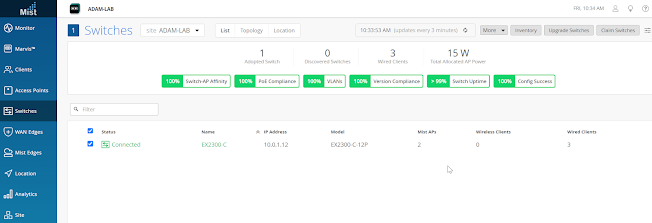
In this article I'm going to go through updating Junos OS on an EX2300-C switch using the Mist Dashboard. This functionality is included in the Wired Assurance Subscription. Once the switch is claimed in your Mist organization (maybe a topic for another post?) the switch will be added to the Switches view and various statistics will be displayed. Next, check the selection box for the switch(es) to upgrade and click the Upgrade Switches button in the top right. A new window will appear with a selection of the version of Junos to upgrade to. This pane also includes checkboxes to force a switch reboot once the image is copied. A reboot can also be performed at later time (for example during a maintenance window) instead of automatically at the end of the Junos image download. A recovery snapshot can also be created for easy rollback to the currently running version of Junos in case of a code related issue. Finally, the End User License Agreement must be ...
